Append Existing Epic/User Story Description
If user wants to provide additional context besides the project Definition, Epic or User story summary. Check the Append Existing/User story check box and provide the description or context in the Epics or User story description field and click Generate AC button. AI Jeannie will then consider this description as context and adjust the requirements accordingly.
Steps to enable the additional context configuration for Epic/User Story generation:
- Goto Provider Configuration settings page and enable Append Existing Epic/User Story Description checkbox as shown below:
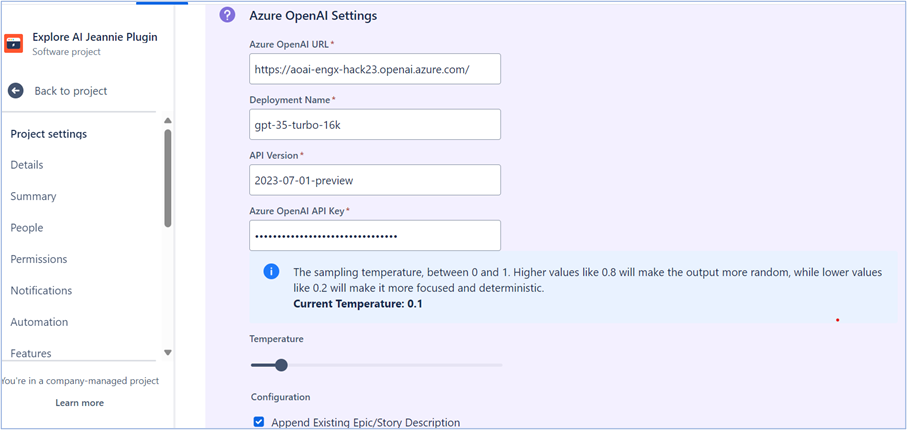
- For instance, create an Epic and provide the additional context details in the description box, which you want to consider by AI Jeannie while generating the requirements as shown below.
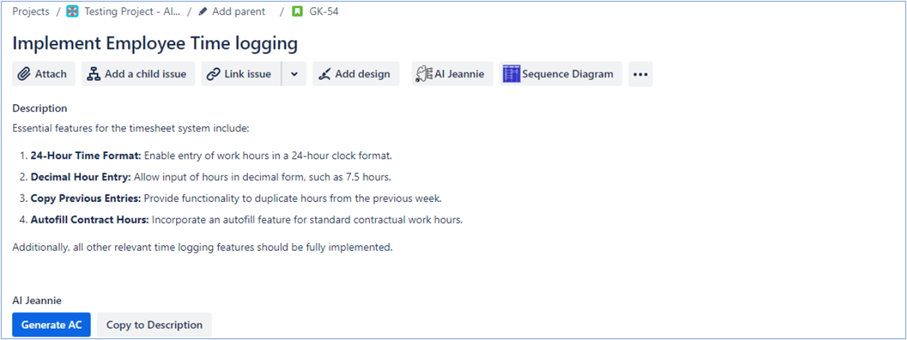
- Click Generate AC as shown below.
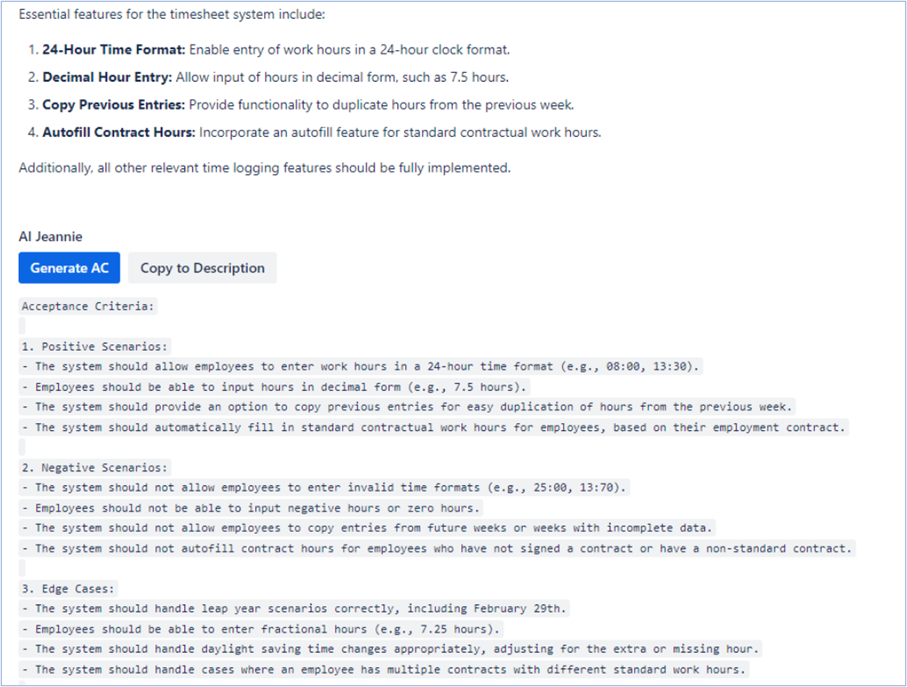
Here, AI Jeannie has considered the additional context provided in the Epic description in addition to the existing contexts and generated the detailed requirements.