Predictive Epic and User Story Generation
Feature 4: Predictive Epic and User Story Generation
AI Jennie can generate a list of Predictive Epics and User stories based on the project definition. It uses the natural processing language to understand the context of the Project Definition and Epic/User story suggestion prompt template and generates the predictive Epics and User stories. You can select the Epic and User story that meets your requirement from the Predictive list generated by AI Jeannie.
AI Jeannie can generate Predictive list for the following issues:
- Predictive Epics Generation
- Predictive User stories Generation.
Predictive Epics Generation
AI Jennie can generate a list of Predictive Epics based on the project definition and by using Epic prompt template configuration. Once user selects it, the AI Jeannie automatically creates an Epic in Jira that meets the project requirement.
Here are the steps to select Predictive Epic generated by AI Jeannie:
-
Goto JIRA Project and select Apps > AI Jeannie from left navigation pane.
-
Select Epics tab, where the list of “Predictive Epics” generated by AI Jeannie displays on the screen as shown below.
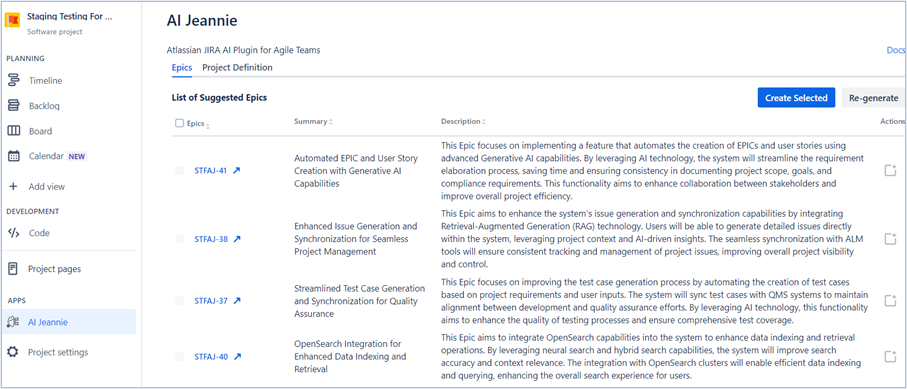
-
Select the relevant Epics that meets your requirement and click "Create Selected" or click
 icon to create one epic at a time.
System displays the following message shown below.
icon to create one epic at a time.
System displays the following message shown below.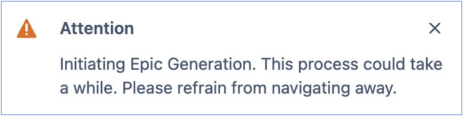
-
The Predictive Epic generated by AI Jeannie is as shown below.
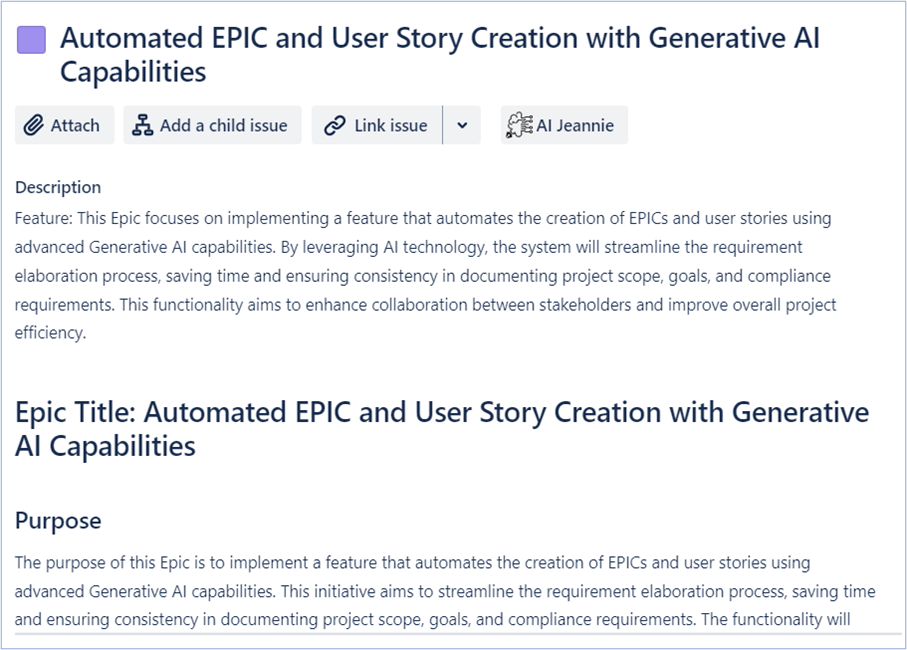
Note: To advance the progress of Epic users must manually review it, by adding the “reviewed” label and removing “not reviewed” label.
Predictive User Story Generation
AI Jennie can generate a list of Predictive User Story based on the project definition and prompt template configuration. Once user selects it, then AI Jeannie automatically generates Predictive User Story that meets the requirement.
Here are the steps to select Predictive User Story generated by AI Jeannie:
1.From the JIRA project, select and open the Epic for which you want to create the user story as shown below.
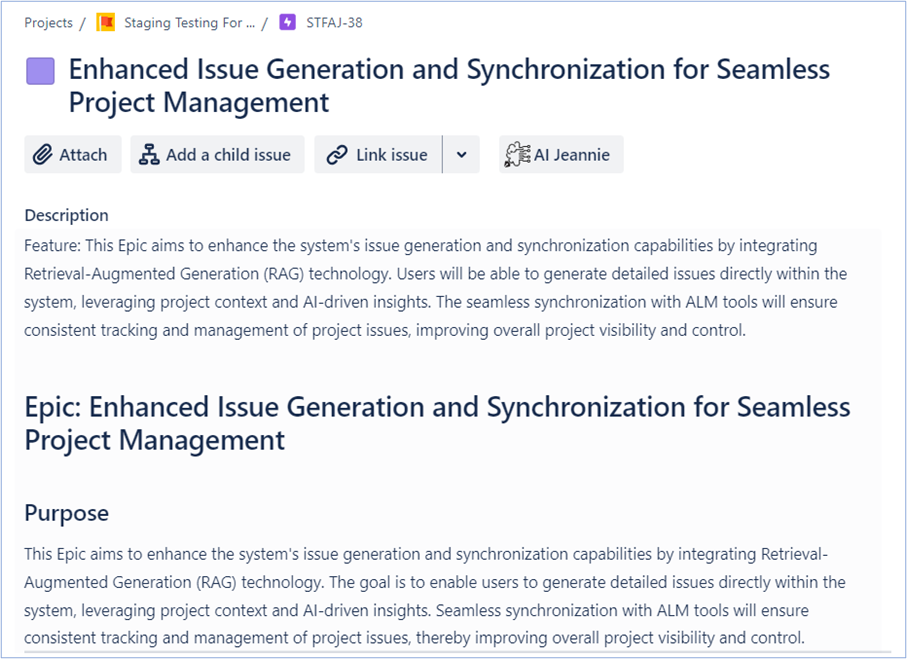
2.Select AI Jeannie and AI Jeannie generates Generate AC tab as shown below.
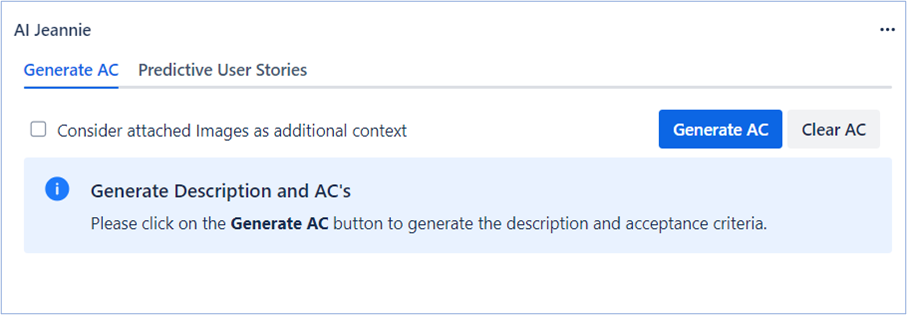
3.Select Predictive User Stories tab and AI Jeannies generates the list of user story suggestions based on the Epic title and description at the down as shown below.
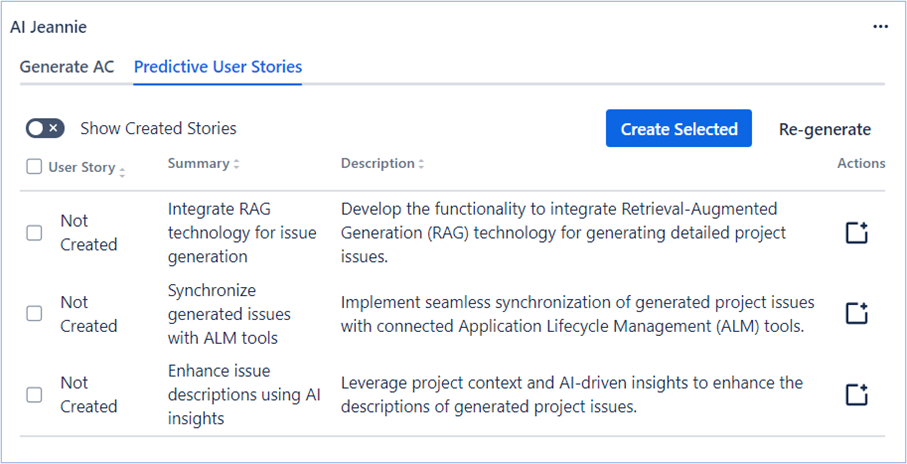
4.Select the relevant user stories that meets your requirement and click "Create Selected" or click ![]() icon to create one user story at a time. System displays the following message as shown below.
icon to create one user story at a time. System displays the following message as shown below.
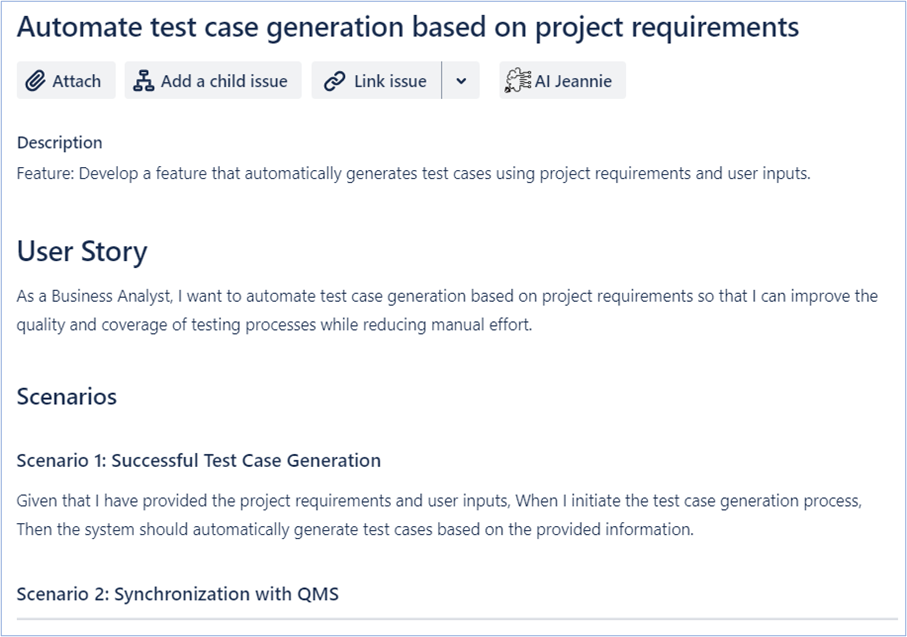
5.The selected Predictive User Story generated by AI Jeannie is shown below.
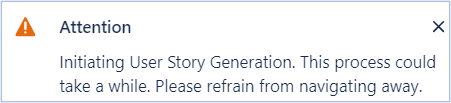
Note: To advance the progress of User story users must manually review it, by adding the “reviewed” label and removing “not reviewed” label.